IMu Tours is a separately licensed EMu option. Please contact us for licensing information.
Mu Tours brings the traditional tour of a collection into the twenty first century.
IMu Tours is the next generation in guided tours, the personali
IMu Tours is fully integrated with EMu and draws its content for a tour directly out of your existing EMu collection. On-site or off, visitors browse your EMu collection on the web, choosing the objects they want to see. IMu Tours determines the best viewing sequence and shortest path from one selected object to the next and builds an audio / video tour for download to a digital media player (currently an iPod). The downloaded podcast includes directions for getting from one object to the next and narratives for each object or exhibit. On-site the visitor is guided on their own personal tour of your collection, with narratives presented at each destination.
IMu Tours revolutioni
A visitor's virtual experience of browsing your collection online is brought into the real space of your institution. Gone are the days of the pre-determined tour. Your visitors choose what they want to see, and travel at their own pace, guided by IMu Tours and informed by your narratives.
Potentially, no two tours will ever be the same.
IMu Tours is an extension of the standard EMu web interface
The standard EMu web interface enables users to browse or search a collection and create one or more lists of objects of interest:
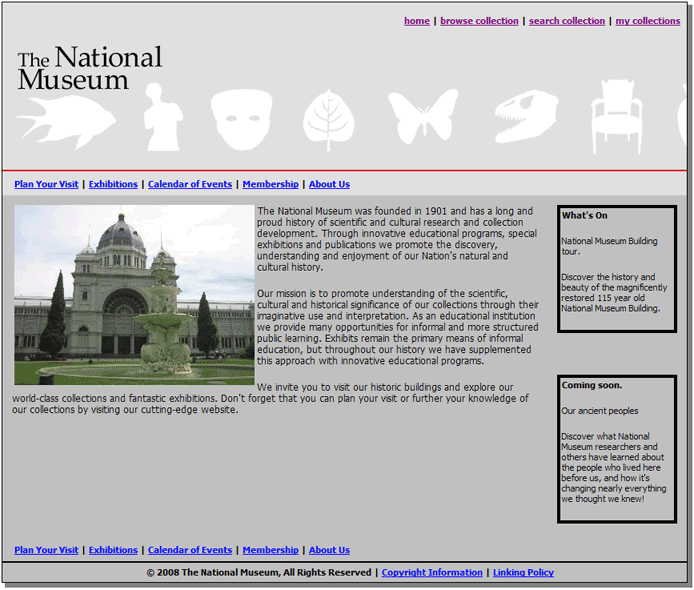
As you browse and search a collection online, you can add objects that interest you to a list by:
- Selecting one or more object checkboxes (placing a tick in the boxes).
- Selecting a list from the drop list.
By default there is one list called
My Collection, but you may create any number of lists. - Clicking the Update button:
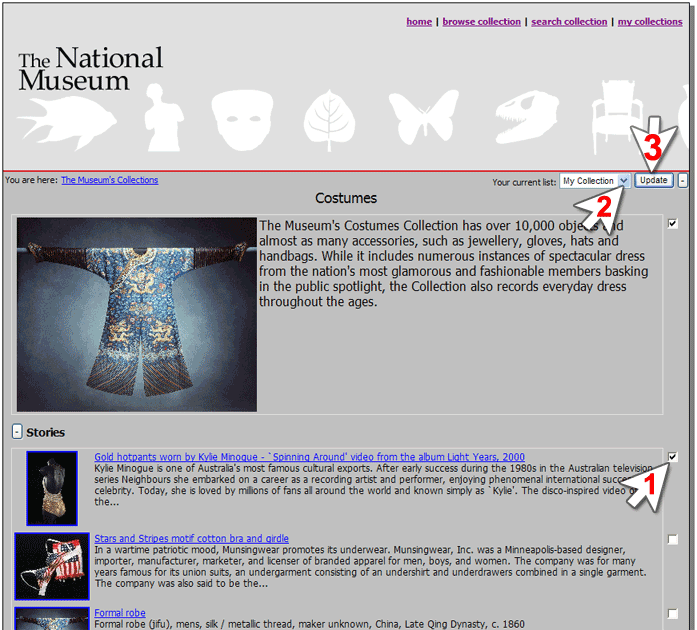
When you have finished browsing and are ready to generate a tour, select the my collections link.
